Free Online Password Generator – Create Strong & Secure Passwords | Poxiro
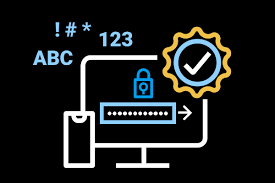
Light
Dark
Free Online Password Generator
Create strong, secure passwords instantly to protect your online accounts
How to Use This Password Generator
- Adjust the password length using the slider
- Select which character types to include
- Click “Generate Password” to create your secure password
- Copy the password to your clipboard with one click
Password Best Practices
- Use at least 12 characters (longer is better)
- Include a mix of uppercase, lowercase, numbers, and symbols
- Avoid common words, phrases, or personal information
- Use unique passwords for each account
- Consider using a password manager to store your passwords securely
- Change passwords immediately if a service reports a breach
Password copied to clipboard!
Short description
Generate strong and secure passwords instantly with Poxiro’s Free Online Password Generator. Customize your password length and include uppercase letters, lowercase letters, numbers, and special characters to create a password that keeps your accounts safe. Copy your password with one click and use it for websites, apps, or any secure login.
Why Use Poxiro Password Generator:
Fast and fully online, no software installation required.
Create passwords of any length from 6 to 32 characters.
Include or exclude numbers, letters, and special characters.
Copy your password instantly with a single click.
Mobile-friendly and responsive design.
Completely free and easy to use.
Used and shared on







